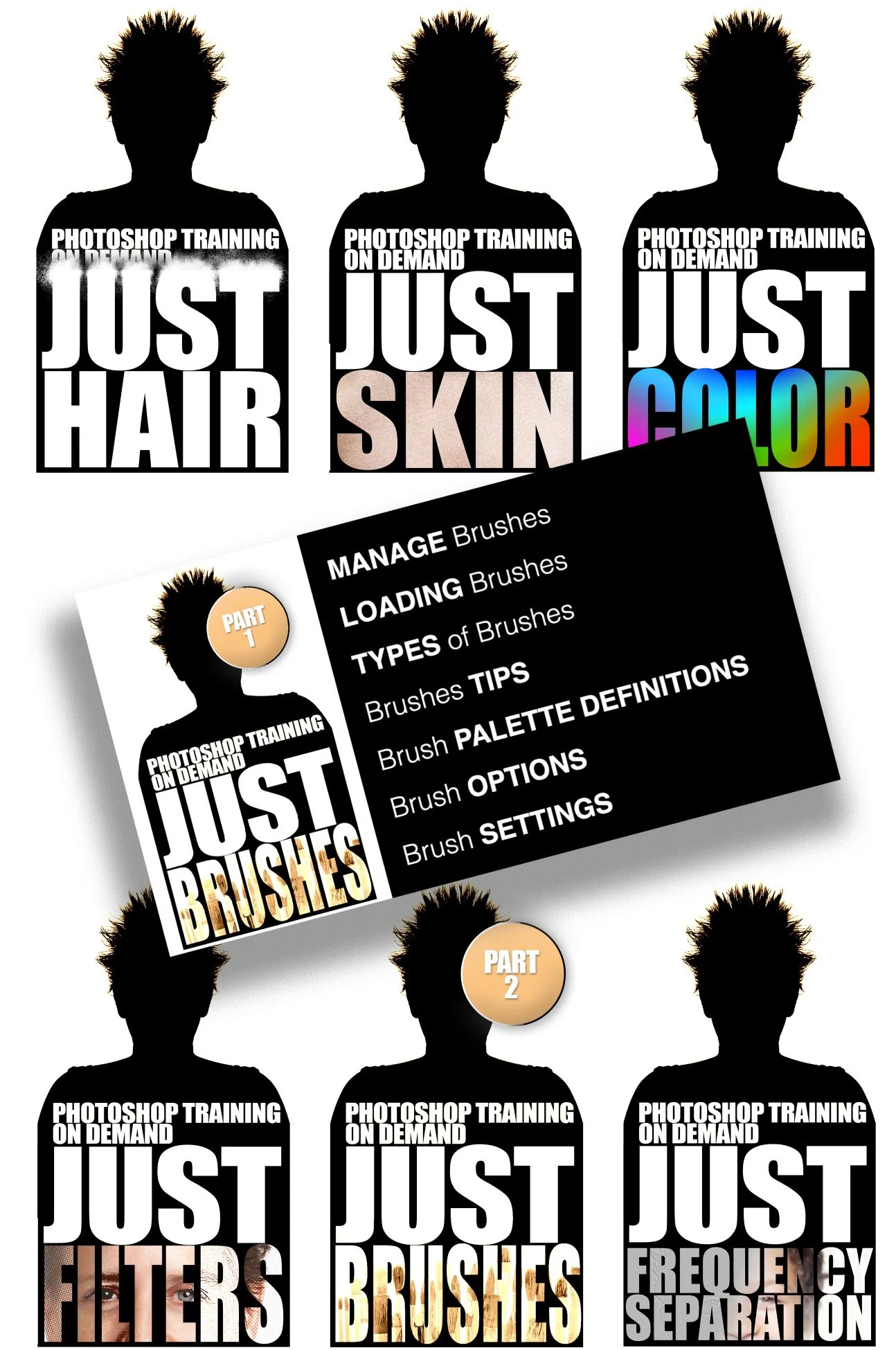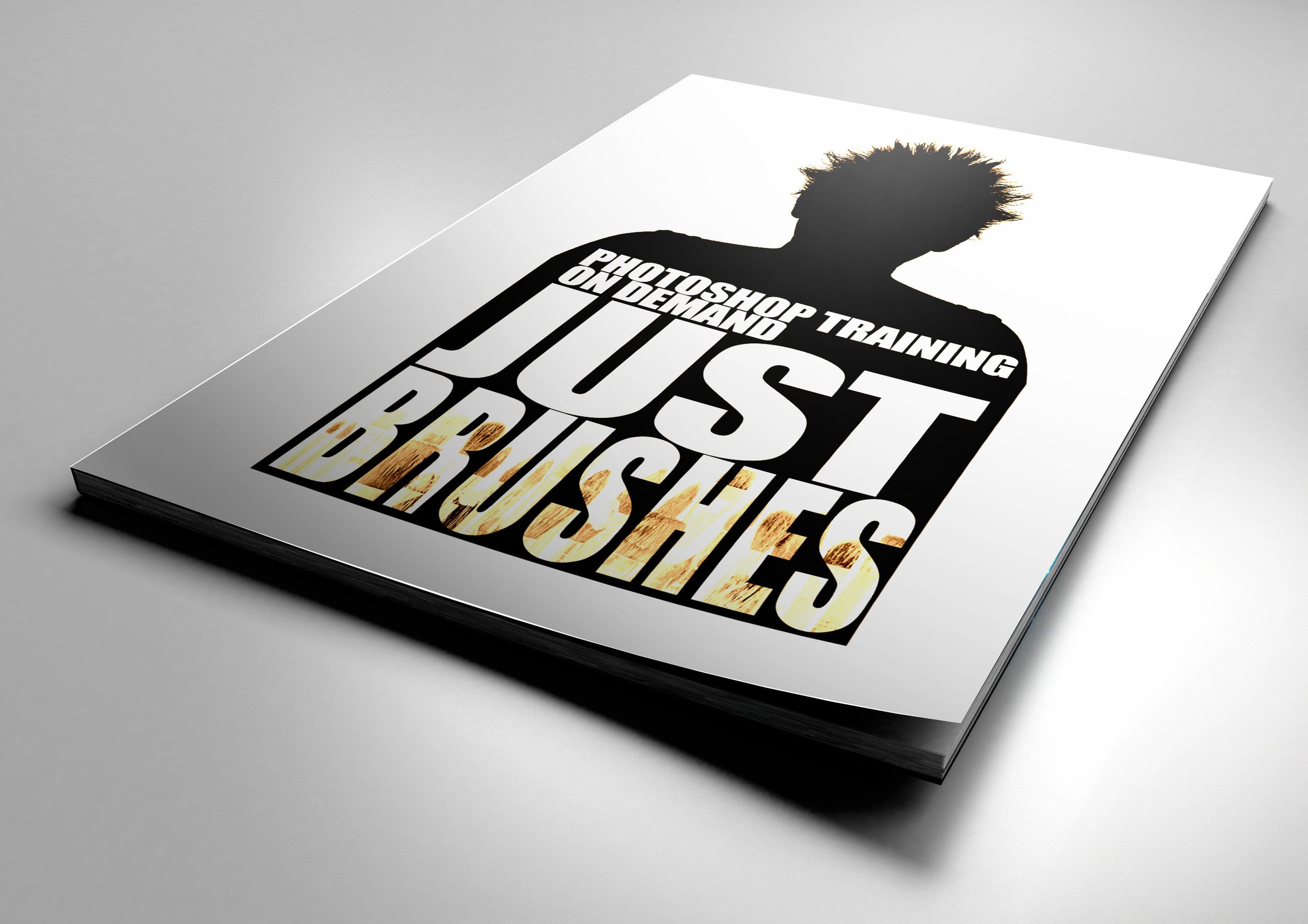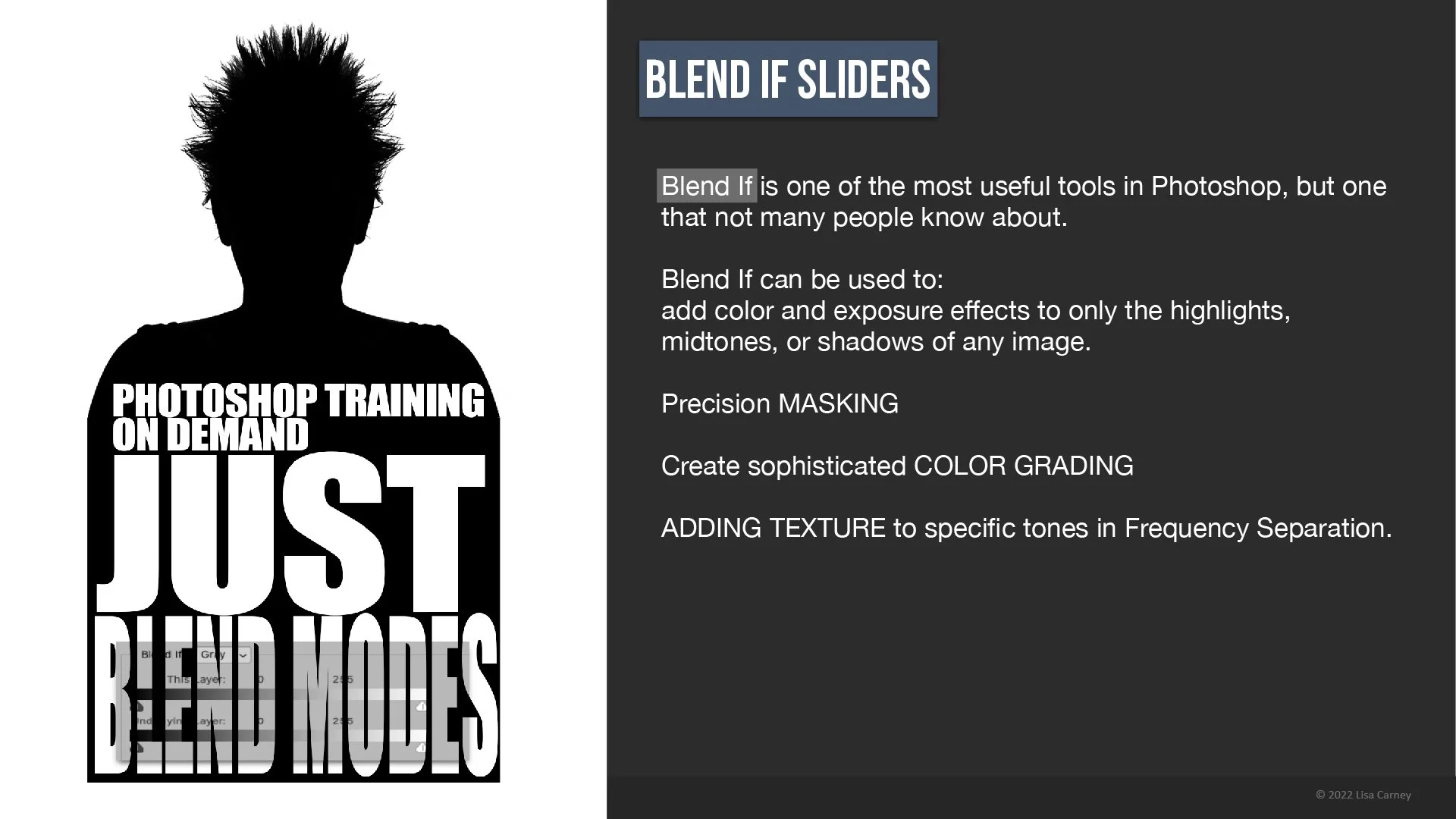JUST LEARN PHOTOSHOP TRAINING COURSES
JUST LEARN SERIES
Unlock the Full Potential of Photoshop with Our Comprehensive Deep Dive Courses
Learn just what you want to..
Courses can be purchased individually or as a bundle.
Are you a Photoshop enthusiast looking to take your skills to the next level? Introducing the Just Learn series - a collection of in-depth Photoshop training courses that dive deep into specific tools, techniques, and concepts.
Unlike generic Photoshop tutorials, our courses are laser-focused on mastering individual topics, such as:
Photoshop Brushes: Discover the art of creating custom brushes and unlock endless creative possibilities.
Frequency Separation: Conquer skin retouching and achieve flawless results with this powerful technique.
Blend If Modes: Explore the magic of blend modes and learn how to harness their versatility.
Color Theory: Develop a deeper understanding of color and transform your images with stunning palettes.
Each course is accompanied by a comprehensive video training and a digital companion handout, ensuring you have all the resources you need to become a Photoshop pro.
Whether you're a beginner looking to build a solid foundation or an experienced user seeking to refine your skills, the Just Learn series has something for everyone. Dive in, and unlock the true potential of Photoshop today!
JUST BRUSHES PART 1
Photoshop Brushes explained!
This course offers the most in-depth, comprehensive look at Photoshop Brushes you’ll find anywhere.
Learn brushes inside and out, and you’re on your way to complete Photoshop Domination. Yeah. They’re THAT important. With the right set of brushes, and a little understanding of what’s under the hood, you’ll be amazed at what you can create in Photoshop.
In this course, you’ll learn how to:
•create AMAZING effects over and over again in way less time
•craft creative portrait backgrounds…using brushes
•create your own brushes…no more relying on 3rd party tools
•modify existing brushes to fit your exact needs
Course comes with 65 page digital handout
You’ll leave this course with a comprehensive understanding of the different types of Photoshop brushes: stamp, pattern, concept, impressionist, halftone and watercolor. AND you’ll have the skills to turn your new knowledge into a SUPERPOWER.
In addition to the one hour step-by-step video instruction, the course comes with:
A digital companion handout
760 Photoshop brushes for you to try out, experiment with and adjust.
Just Masking
Intimidating and hair-grabbingly frustrating when you don't get it right, masking is the heart and soul of great Photoshop work.
And it's tameable. Super tameable.
Learn to wrangle masking to the mat. Your way. In one hour.
I'm serious.
Flexibility's built in to Photoshop's DNA. You'll finish this course ready to bend masking to your will.
This comprehensive course covers ALL the different methods for masking in Adobe Photoshop, and presents a multitude of new ways to use them that you've never considered.
Learn to “THINK DIFFERENT” with Masks & Selections and you'll be rewarded with speed and control. That means more time. More money.
The details:
Course comes with a 100page digital course handout.
Explore different masking techniques whether it be for compositing or color correcting.
• Understand how to manipulate masks for more convincing composites
• Apply different selection techniques to correct and mask images, so you’ll always have just the right process for your jobs
• Simplify and streamline your workflows
• Master selections for color correction and enhancements
Dive in. Let's go.
This is a comprehensive course on many of the different methods for masking in Adobe Photoshop.
Course is an hour and 45min of video demonstrations on MASKING MASKING MASKING
In addition there is a digital course workbook too.
Just BLEND IF
Photoshop Blend IF Modes are quite simply AMAZING.
Blend If sliders in Photoshop offer a wide range of creative and practical applications. However, their power is buried under the hood of some rather complicated Photoshop interface.
Blend If is one of the most useful tools in Photoshop, but one that not many people know about.
Blend If can be used to:
•Add color and exposure effects to only the highlights, midtones, or shadows of any image.
Course comes with 50page Digital Handout
•Precision MASKING
•Create sophisticated COLOR GRADING
•ADDING TEXTURE to specific tones in Frequency Separation.
This course will unlock the mystery of this “magic” Photoshop functions. You will learn how to MASK super quickly and accurately using the Blend If Sliders.
In addition to the one hour step-by-step video instruction, the course comes with:
A digital companion handout
Skin Texture patterns for you to try out, experiment with and adjust.